Archiving an Identity
Archiving an identity removes it from your identities list. You will not lose any of the work created by that identity, and it will move into your “Archived” list.
From the home page
- Click on the menu icon next to your identity in the top-right corner of the page.
- Select “My identities” from the menu.
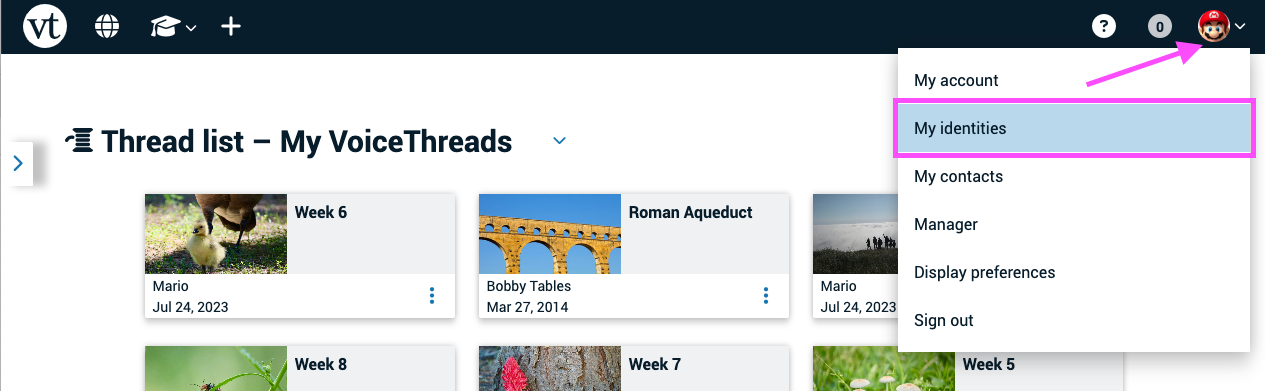
- Click on the trash can icon (Label: “Archive”) next to the identity you want to archive.
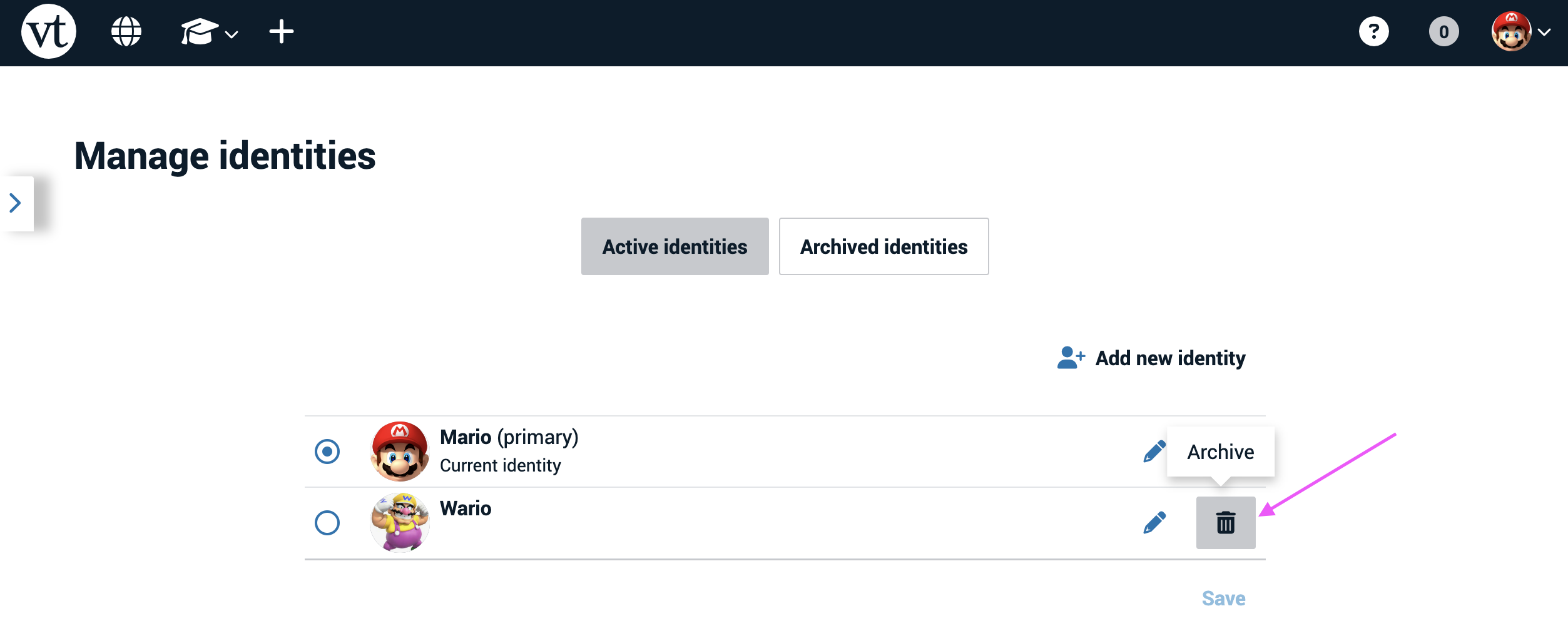
- Confirm.
From an open VoiceThread
- Click on your identity image in the top-right corner of the page.
- Click on the button reading “Go to Manage Identities page.”
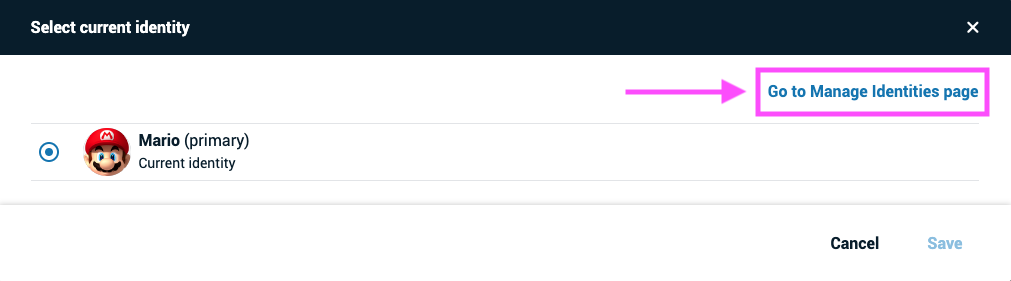
- Click on the trash can icon (Label: “Archive”) next to the identity you want to archive.
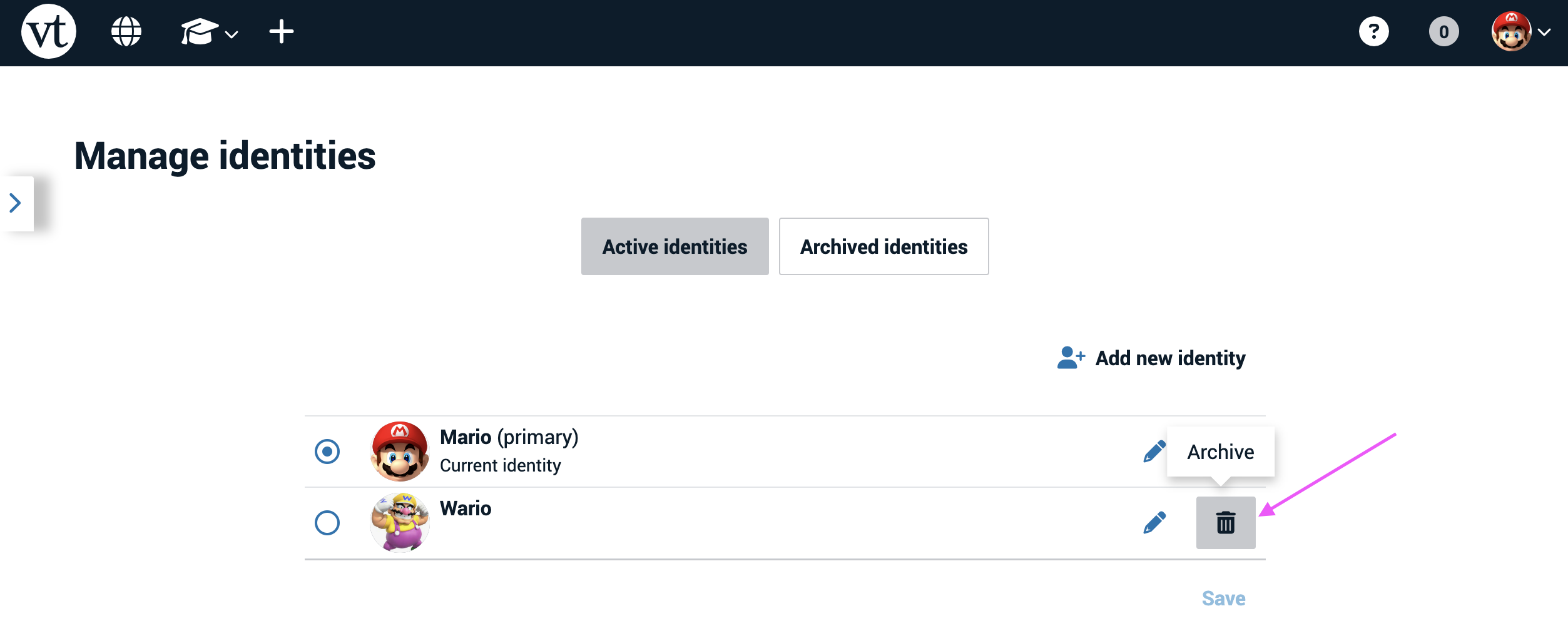
- Confirm.
Note: If you need to restore an archived identity, just go to the “Archived” section of your Identities window and click on the “Restore” button next to the one you need.