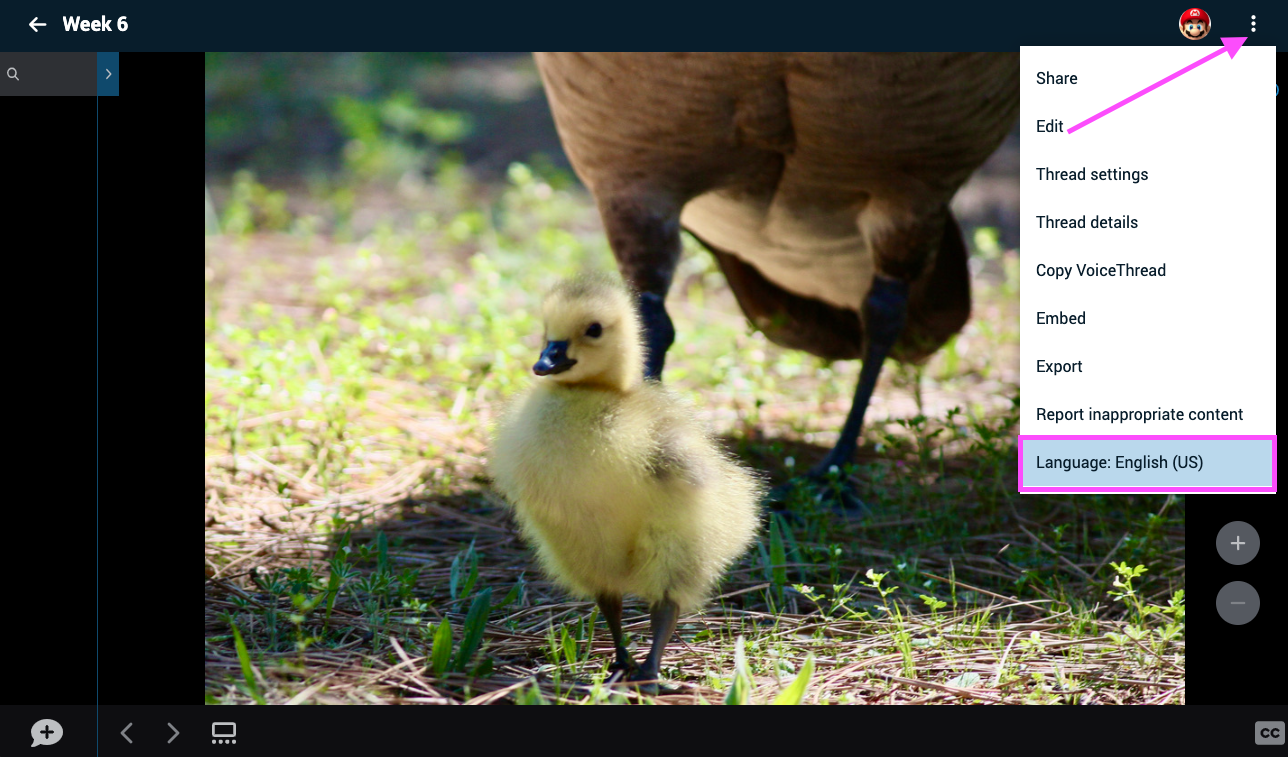Setting your language preference
VoiceThread is available in:
- English
- Español (Spanish)
- Français (French)
- Português (Portuguese)
- русский (Russian)
- 中文 (Chinese)
- 日本語 (Japanese)
- 한국어 (Korean)
- (Arabic) عربى
From your home page:
- Click on the menu icon next to your identity name in the top-right corner of the page.
- Select “Display preferences” from the menu.
- Use the “Change language display setting” menu to select your preferred language.
- Click “Save.”
The page will refresh automatically.
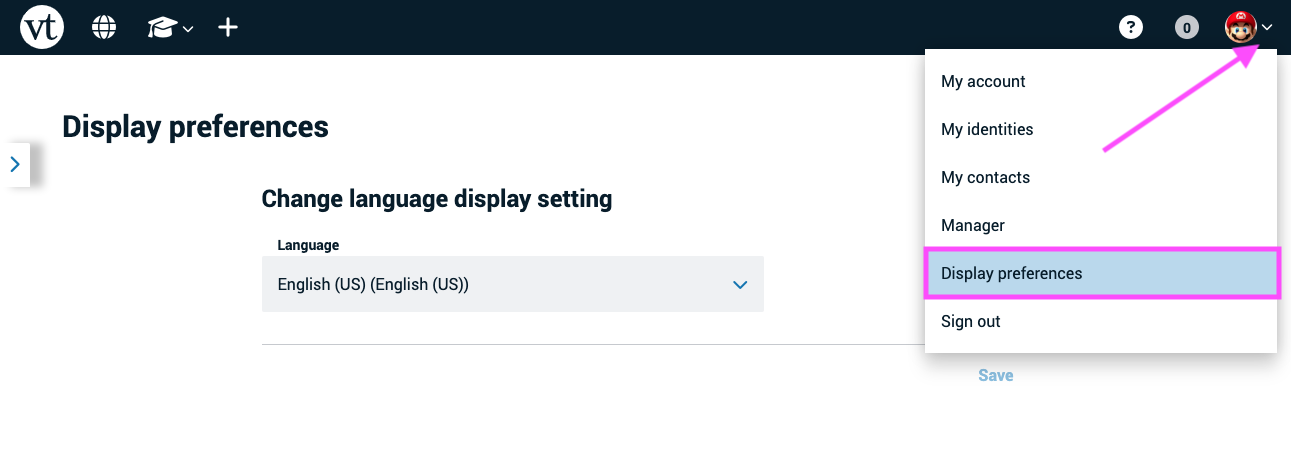
From an open VoiceThread:
- Click on the menu icon in the top-right corner.
- Select “Language.”
- Use the “Language” drop-down menu to select your preferred language.
- Save.
The page will refresh automatically.